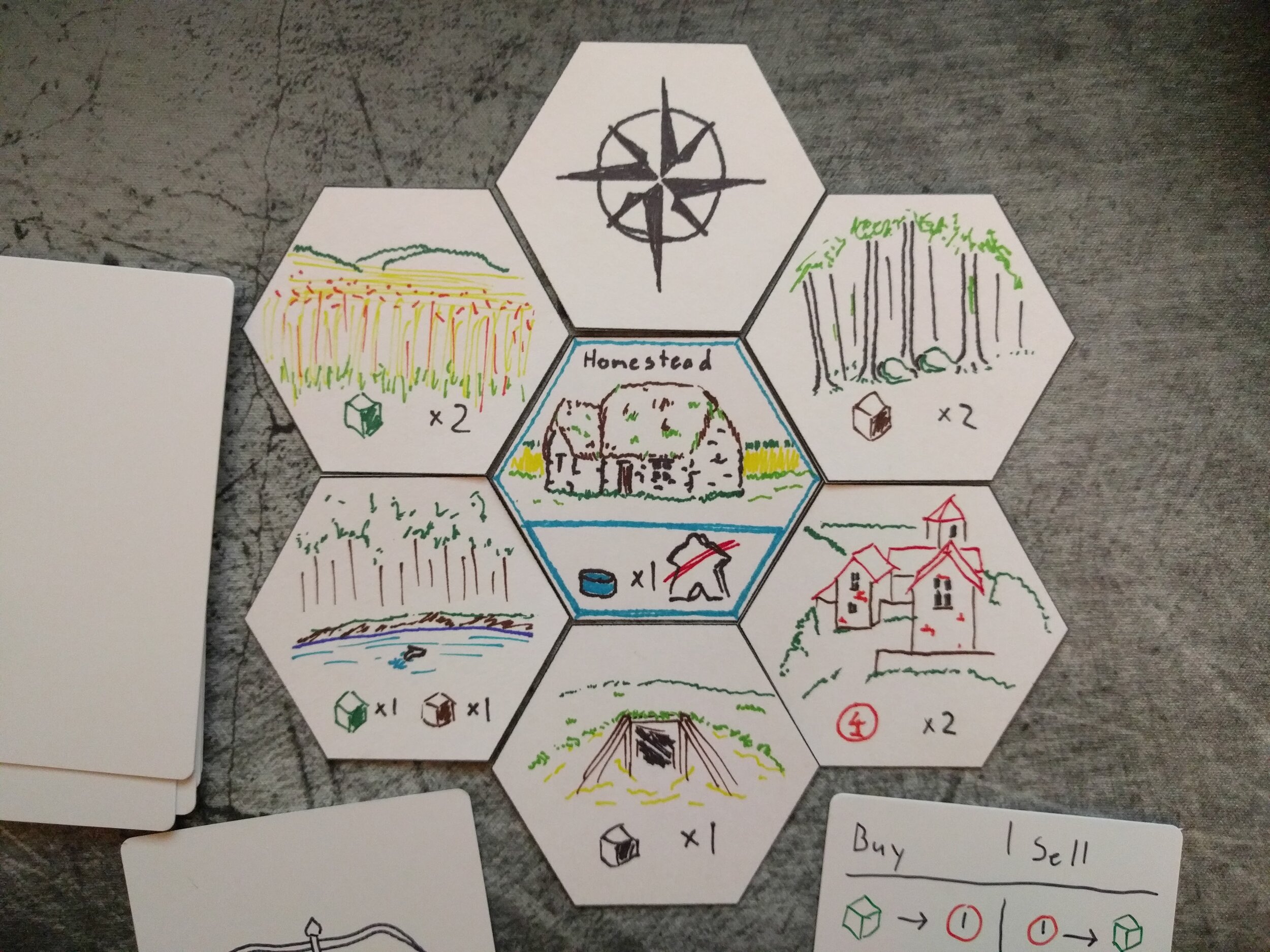Here is my Discord Server Template. Read on for explanations of the channels and their purposes, as well as some tips about running a game via discord.
I’ve been using Discord to supplement my D&D 5e game for well over a year now, and while it’s always been useful, it has become critical in the past months as COVID19 keeps my group from gathering in person. My campaign’s discord server, which started out as a single channel to organize game nights and post relevant memes, evolved into a full-blown roleplay environment. While it can’t match the table, it has allowed us to maintain some semblance of a social life.
I wanted to share just how my server is set up, as well as provide a template that you can use to get your own campaign up and running in discord, in hopes that some of you will find it useful in running your own campaigns. This server isn’t specific to D&D and should be useful in all manner of tabletop RPGs, though certain aspects of the template may be more appropriate for certain styles of game.
Most of this article is a description of the various roles and channels found within the server template, as well as justifications and some tips. Most role and channel names should be self-explanatory, though, so if you want to just dive in, skip to the end of this article for the server template link.
Roles
Before we can talk about the channels, we need to talk about roles. Using roles will allow you to easily manage who has access to specific channels and provides a visual cue as to a member’s place within the server. The most basic TTRPG server need only two roles, but there are several optional roles as well. The server template will include these optional roles, so if they aren’t necessary for you specific setup you can safely remove them. These roles are:
Game Master
This is obvious. Most games need someone to run them, and even those that don’t require a game master can benefit from someone organizing the players. They will need access to everything the server has to offer, including unique permissions, private channels, and the “Priority Speaker” permission. The last will allow them to talk over the Players in voice channels, which can be helpful when all your players would otherwise drown out the GM’s call for order.
Now, a GM is not automatically an administrator. That is reserved for you, the person who created the server. This is necessary if your game uses round robin GMs, or even GM assistants. You don’t want too many people to have those admin permissions, so delegate them on a per-user basis if you need to at all.
Player
The other required role, this should once again be obvious. You need Players to play a game, so anyone filling out a character sheet for your game should be plopped into this role. They will have access to the bulk of the server’s channels, certainly the ones required to play the game. If you have players who rotate in and out of games, you can grant and revoke this role as necessary. This works well when used along side the first of the optional roles.
Spectator
Sometimes people want to sit in on a game and watch from the sidelines. This optional role is for them. They will have permission to send messages in the general and random channels but will have at most read permissions in any other channel (and sometimes no permissions at all).
Spectators can be a fun addition to the game, allowing others to see behind the veil and add to water cooler discussions out in the world. I do recommend caution, however, in allowing too many spectators, and be sure you know the people your inviting. Nobody wants a heckler and putting too many eyes on your players could negatively affect their engagement and ability to RP. If in doubt, don’t allow spectators at all, and rely on those water cooler discussions to fill in your friends of the party’s adventures.
Bot
This optional role serves little functional purpose and is used primarily to separate Bot users from the real people in the server’s member list. It’s unsafe to give this role too many permissions, so I’ve limited this role to the reading and sending of messages. If you install bots which require extra permissions, I recommend granting those permissions to the bot’s user specifically.
That’s it for the roles I utilize, though you may find reasons to add new roles, especially for some of the more unique games out there. Now we’re ready to go into the various text channels, which I will go through by category.
The Out of Character Category
General
This is the default channel created with every discord server and there’s no need to do away with it here. This is where you or any other GM should coordinate with Players on when and how your sessions will be played. This is also where your players should ask their more meta questions.
Handouts
This channel isn’t for communication, but rather for the posting of files such as images, maps, and transcripts. Only the GM has permission to post here, but all server members have permission to view. If you want a file to only be available to specific players, use the private channels that I will discuss later in this article.
Random
A staple of many servers, this is where everything off topic goes, typically memes poking fun at current events within the game. I like to get creative with the name of this channel. For instance, within my own campaign’s server I’ve named this channel shitpost-adventures, a play off the subreddit r/ShitpostCrusaders, but you’ll likely want to choose a more PG name.
It’s important to keep off topic discussion isolated from everything else, lest it distract players from important discussions. If players start to post off-topic messages in other channels, they should be encouraged to move their shenanigans here.
The In Character Category
These are the channels you and your players will spend most of your time in. Anything posted to these channels is canon (There are no crossed fingers, OOC flags, or take-backsies here).
Party Chatter
This is where Players will hold their in-character discussions during game play. If you use voice channels to run your game, this channel can still be useful for downtime discussions and side conversations mid-session. That said, it is possible to run a game entirely through this text channel.
Party Rolls
When using a bot to perform rolls, chat can quickly become saturated with roll commands and their generated outcomes, especially if many group rolls are called for. This channel pulls all of this out the main dialog, keeping other channels clean and focused. This channel is also a great place for creating and testing macros if your dice bot allows them. I will discuss my preferred dice rolling bot, DiceParser, in a later article
Out of Character
This is an optional channel and may or may not be useful depending on the group being played with. The idea is that discussions held by the Players and not the Characters (out of character) can be separated from in character discussions. It’s something of a virtual crossed fingers or OOC flag. Players should not face in game consequences for what they discuss in this channel. Unless, of course, they decide on something stupid and pursue it in character.
Downtime
This is another optional channel and is meant for actions or RP performed outside of standard sessions. It is entirely possible to roll these discussions into Party Chatter, but sometimes the separation makes it easier the GM to track what is happening and when.
The Private Channels Category
Sometimes you only want a specific character or subset of characters to receive certain messages or handouts, and you may not necessarily want to do this in direct messages, lest it be lost amongst unrelated discussions. This is where private channels come into play. Each Player should have a channel which only they and the GM can see and post to. In my template you will see three channels, Huey, Dewey, and Louie. Rename these to match the names of characters in your game and be sure to only add users to a channel’s permission, never roles. If you need more private channels, simply clone an existing one, changing the user who has permission to view the channel. As these channels are specific to the players they are intended for, there’s no further details to go into.
The Game Master Category
These channels are for the Game Master’s eyes and are configured to be hidden from all but those with the Game Master role.
Notes
This is a convenient place to put in-session notes. This is more useful if you don’t have a lot of screen real estate, don’t like window switching, or are running your game from a mobile device. Notes taken here can be compiled later as you see fit. A major advantage to keeping notes in this channel is that they are accessible anywhere you have discord.
GM Rolls
Assuming you aren’t rolling physical dice, this channel allows you to make secret rolls. While you as GM are allowed to roll however you want, I will say that if you require your players to roll using any installed bot, it may make them feel better if you also roll using a bot.
Voice Channels
General
For the most part, any voice communication will happen here, whether it be during a session or not. Discord also allows video calls, so Players may choose to share their visage here. This is especially handy if the GM wants to do any streaming.
Asides
This channel isn’t likely to be used often, but you’ll be glad you have it. From time to time a GM may wish to pull one player to the side to divulge secret information. This channel provides a mechanism to do just that. The GM has permission to move Players between Voice Channels, so they’ll be able to pull Players into the Aside channel as necessary.
General Tips
That covers the server template as I have it, but I had a few parting tips.
Text Doesn’t Carry Tone
Be aware that from time to time you and your players may have difficulty understanding the tone behind something another person wrote out. Sarcasm is notoriously difficult to parse in text, and some genuine questions may come off as condescending depending on context. Try not to jump to conclusions and ask for clarification if you’re unsure of the tone or meaning of something. More often than not, a person isn’t aware that their message was misinterpreted.
Hesitate Running Multiple Games on the Same Server
It may be tempting, especially if two games share largely the same group or even campaign setting, but running multiple games on the same server will cause confusion all around, making it difficult to keep things straight. Discord servers are cheap, taking only a small-time investment to get going, especially using a template.
Use Nicknames
This may be obvious, but I recommend Players set their server nickname to that of their character. This will make it easier for the GM to track which characters are talking.
Wrapping Up
Discord has been a boon to me and my campaign, allowing play during otherwise impossible circumstances and acting as an archive for my game from its inception. I hope I’ve provided some good tips for you today, and that you can find equal success incorporating Discord into your own games.
There are more ways to enhance what Discord can do for your game such as adding bots, using an online platform to track your game, or even using video capture to share your world with your players. But as I’m already at the 2000 word mark, I’ll save those for another day. For now, let me once again link to the promised Discord Server Template.